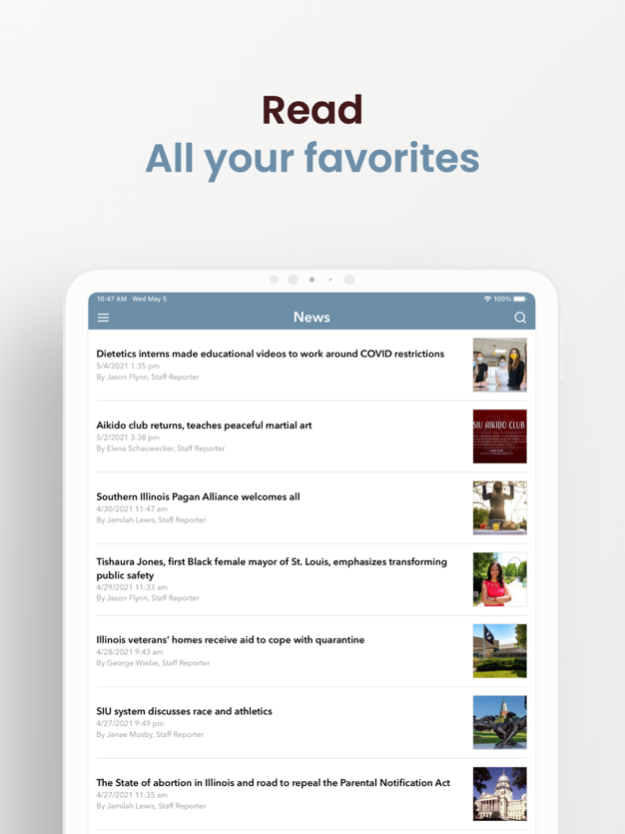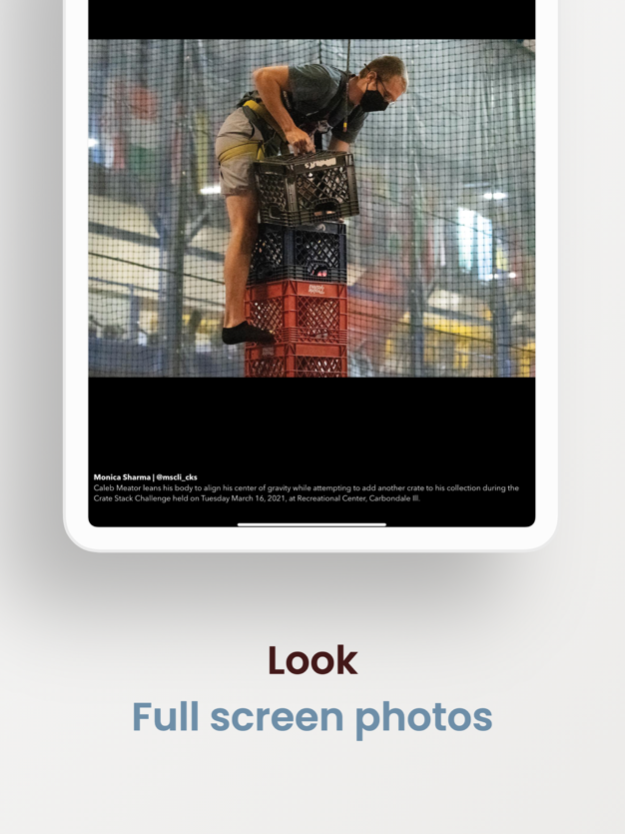The Daily Egyptian 1.6.1
Free Version
Publisher Description
Since 1916, the Daily Egyptian has served as Southern Illinois University's independent student news outlet. Now, this century-old publication lives right in your pocket.
- Quickly save articles to your device to read later, even without an internet connection.
- Swipe between photos in beautiful image galleries.
- Share articles and photos to your friends and social networks right from the app.
- Quick access to all projects by the Daily Egyptian like videos and podcasts.
- Take advantage of modern iOS features like Dark Mode* and Widgets**.
- Get notified about breaking news, events, and Saluki games right from your lock screen.
- See what's happening in Carbondale with the built in event calendar.
And so much more! The DE App is the best way to experience student journalism from your phone. Even better? The app was made entirely by students at the Saluki AdLab.
*Dark mode requires iOS 13+
**Widgets require iOS 14+
Jun 19, 2021
Version 1.6.1
Gus has been complaining about the summer heat and all the bugs. We couldn't fix the heat, but we did squash the bugs.
About The Daily Egyptian
The Daily Egyptian is a free app for iOS published in the Newsgroup Clients list of apps, part of Communications.
The company that develops The Daily Egyptian is Southern Illinois University Carbondale. The latest version released by its developer is 1.6.1.
To install The Daily Egyptian on your iOS device, just click the green Continue To App button above to start the installation process. The app is listed on our website since 2021-06-19 and was downloaded 0 times. We have already checked if the download link is safe, however for your own protection we recommend that you scan the downloaded app with your antivirus. Your antivirus may detect the The Daily Egyptian as malware if the download link is broken.
How to install The Daily Egyptian on your iOS device:
- Click on the Continue To App button on our website. This will redirect you to the App Store.
- Once the The Daily Egyptian is shown in the iTunes listing of your iOS device, you can start its download and installation. Tap on the GET button to the right of the app to start downloading it.
- If you are not logged-in the iOS appstore app, you'll be prompted for your your Apple ID and/or password.
- After The Daily Egyptian is downloaded, you'll see an INSTALL button to the right. Tap on it to start the actual installation of the iOS app.
- Once installation is finished you can tap on the OPEN button to start it. Its icon will also be added to your device home screen.